Many PC users want to do this for a long time, but unfortunately, not many people know about how to change the color of windows in Windows 10. Although, this procedure is not complicated and anyone who decides not only to transform the working space of their OS can cope with it, but wants to make the windows more attractive and thematic.
The color of the windows, each user adjusts to their requests independently and here it is understood that the individual working environment plays a role here, and of course, a certain human factor. All this, in its totality, makes you turn to the settings of the Win 10 system in order to use it to perform specific settings of the windows “for yourself”.
How in Windows 10 to change the color of the windows?
In the tenth version of the operating system, there is a fairly practical toolkit in order to configure the window in the system environment, but everything starts with the opening of the section "Personalization". It is possible to get to this section very simply - using the following action log: to an empty area of the "Desktop", you need to click with the right mouse button → you will see a context menu on which you need to move the mouse cursor to the item "Personalization" → click with the left button Mouse on the item "Personalization".

You are in the “Personalization” subsection, and therefore you need to move from here to the “Colors” section in order to be able to “play” with the color scheme of the windows.

Please note that in a new window, you will need to find “Automatic selection of the main color”, which has a switch with the “On” position active → move the switch to the “Off” position.

It remains the last action associated with the choice of the color scheme, which for you will be the most acceptable. The selection is made using the "color palette" called "Select the main color."
It is remarkable in the use of the “palette” and the fact that here you will have the opportunity to notice that changing the color of the windows may not be the only metamorphosis, since in parallel, you can change the colors:
- Headers;
- Taskbar;
- Tiles;
- Other parts of the GUI OS.
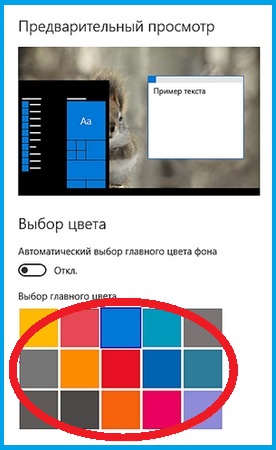
It seems to us, at the moment, in Windows 10, each user will be able to change the color of windows, especially with this setting, you will be able to use the “standard” system features, because they will completely abandon third-party software that many PC users used previously to bring their OS to a more aesthetically appealing look in their opinion.















