Asking the question: “How to remove shortcuts on the Desktop shortcut menu: AMD, Intel or Nvidia?” You should be aware that this requires a good enough reason, because there are not rare cases that by deleting the Label from the system, the user then does not know: “How to get it back or how to launch the application again?” But no matter how it was there, we will assume that you give an account of your actions and are ready to do it with complete confidence what will be written below, as this step will allow you to achieve minimalism in use of your system and make it even more practical in terms of use, where there are no Labels that you don’t use.
Immediately, we note that the pre-installed Application Labels: AMD, Intel or Nvidia, on computers that are already a bit outdated, can cause problems with the speed of loading the menu, which of course will negatively affect the speed of your work and other factors of system performance.
In order to avoid the problems described above, we suggest that you make an appeal directly from the context menu of the Desktop to a very practical in every sense of the word “editor” in the person of “regedit.exe”.
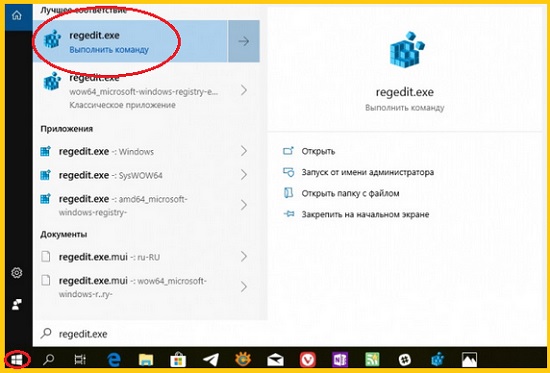
Once in the editor, you should immediately go on a journey and go here: "HKEY_CLASSES_ROOT \ Directory \ Background \ shellex \ ContextMenuHandlers \".
Once in the last subsection of the path above, simply delete the following mini sections:
- ACE for AMD;
- igfxcui and igfxDTCM for Intel;
- NvCplDesctopConext for Nvidia.

Once the deletion of the shortcut menu of the Desktop of the Shortcuts: AMD, Intel or Nvidia is performed as described above, then you will notice that the context menu has started to run much faster and now wait for it to start. a few seconds, no longer accounted for.

All changes to the system will be applied automatically, so that it will not be necessary to perform any restart of Windows 10, and even more so, no additional settings will be required.
As for the return of shortcuts: AMD, Intel or Nvidia after their removal, then the most optimal way is to perform a backup - at least of the “ContextMenuHandlers” section, and for this, you need to use the context menu to click on “Export”.
If you only set up the system for a few minutes, you can easily speed it up, since there will no longer be a slag you don't need!















